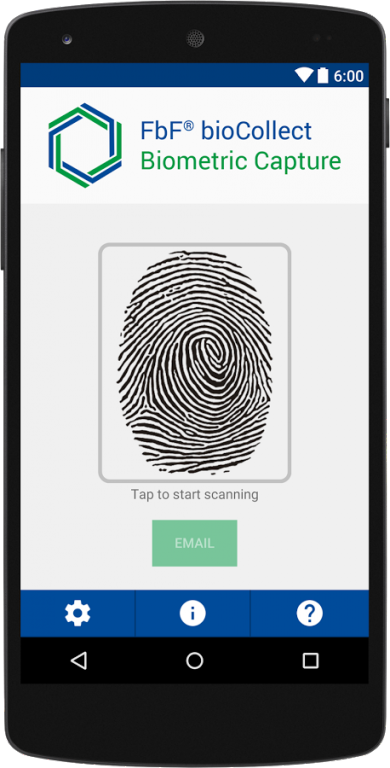bioCollect 1.2.4
Free Version
Publisher Description
The FbF(R) bioCollect Application is a real fingerprint capture application which only works in combination with supported external fingerprint scanners sold by Fulcrum Biometrics, LLC and other approved resellers. This is a real fingerprint collection application that will only work when a supported accessory is detected by the application. This is not a toy and not meant for entertainment purposes. Please do not download this application unless you have already purchased a supported external fingerprint scanning device. This application will NOT work without the use of a supported accessory and we will not answer support calls or complaints related to users who download it but who have not purchased a supported device. This Application allows you to scan high quality fingerprint images and store them for various purposes. Available options are: Email, FTP, and Save to File. You will need to configure the App to perform your desired storage method. This can be as easy as entering a default email address or an FTP server.
Many users collect fingerprints for the purpose of compliance with local laws. For example some pawn brokers and second hand dealers need to collect a fingerprint of the person who sold them certain items. Others collect fingerprints for the purpose of creating keepsakes or jewelry. No matter what your purposes FbF® bioCollect makes capture and storage of fingerprints easy and quick.
To obtain information about custom biometric solutions or to purchase a supported fingerprint scanner, please contact Fulcrum Biometrics at http://www.fulcrumbiometrics.com or call our office at +1 (210) 257-5615.
About bioCollect
bioCollect is a free app for Android published in the System Maintenance list of apps, part of System Utilities.
The company that develops bioCollect is Fulcrum Biometrics, LLC. The latest version released by its developer is 1.2.4.
To install bioCollect on your Android device, just click the green Continue To App button above to start the installation process. The app is listed on our website since 2017-01-13 and was downloaded 22 times. We have already checked if the download link is safe, however for your own protection we recommend that you scan the downloaded app with your antivirus. Your antivirus may detect the bioCollect as malware as malware if the download link to com.fulcrumbiometrics.bioCollect is broken.
How to install bioCollect on your Android device:
- Click on the Continue To App button on our website. This will redirect you to Google Play.
- Once the bioCollect is shown in the Google Play listing of your Android device, you can start its download and installation. Tap on the Install button located below the search bar and to the right of the app icon.
- A pop-up window with the permissions required by bioCollect will be shown. Click on Accept to continue the process.
- bioCollect will be downloaded onto your device, displaying a progress. Once the download completes, the installation will start and you'll get a notification after the installation is finished.